Filter your external lists according to your users with a filtered list. A filtered list shows certain elements of an external list according to the information that is in the user files. This is a " filter" for your lists. Example.
You are the manager in a biscuit and confectionery franchise. You have created a list showing the full range of your biscuits, however your franchisees do not have access to all of your products. This depends on their country and region. Your wish is for your franchisees, depending on their location, to see only their biscuits.
Step 1. Configuration of your Customizable user fields.
Please, have a look at our tutorial on the customizable user fields.
Step 2. Configuration of your external lists.
1. Import an Excel file
This option is the best one if you are going to create long lists. Have a look at our tutorial to know more.
2. Enter manually your filtered list
- Go to the online platform -> External Lists.
- Create an external list or modify an existing one
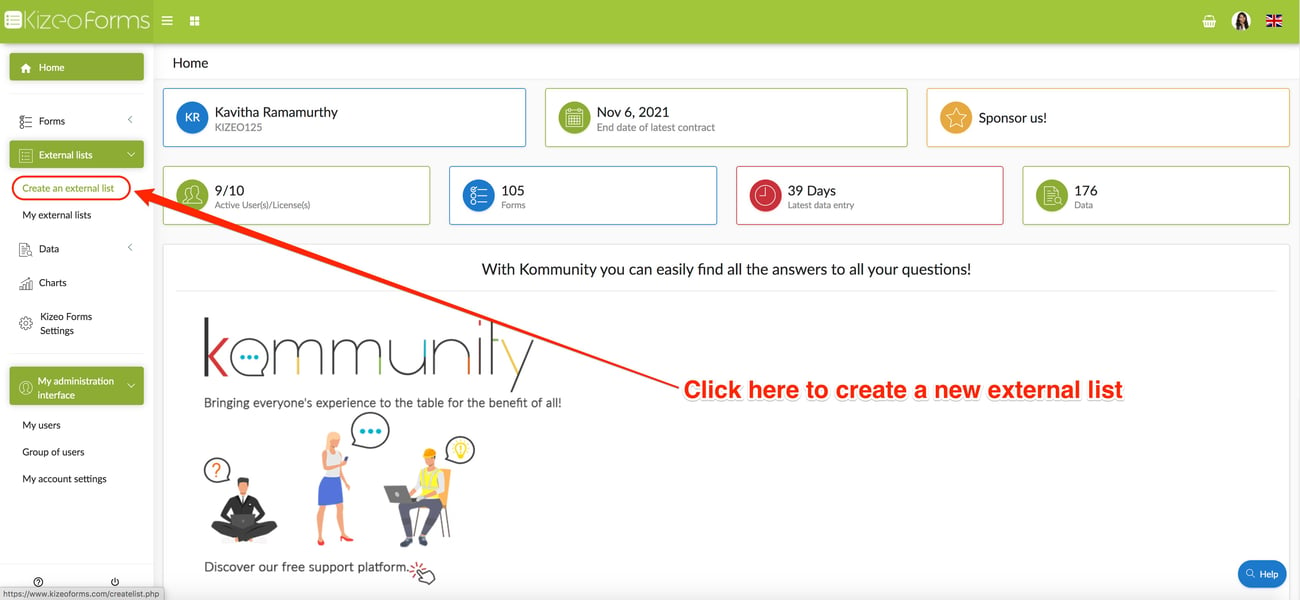 Select your list and then you need to insert the filters that you have previously created. In order to do that, you have to add a User_ref number, add the field name to it and put everything under brackets: [[user_ref "filter number" = "field name"]].
Select your list and then you need to insert the filters that you have previously created. In order to do that, you have to add a User_ref number, add the field name to it and put everything under brackets: [[user_ref "filter number" = "field name"]]. 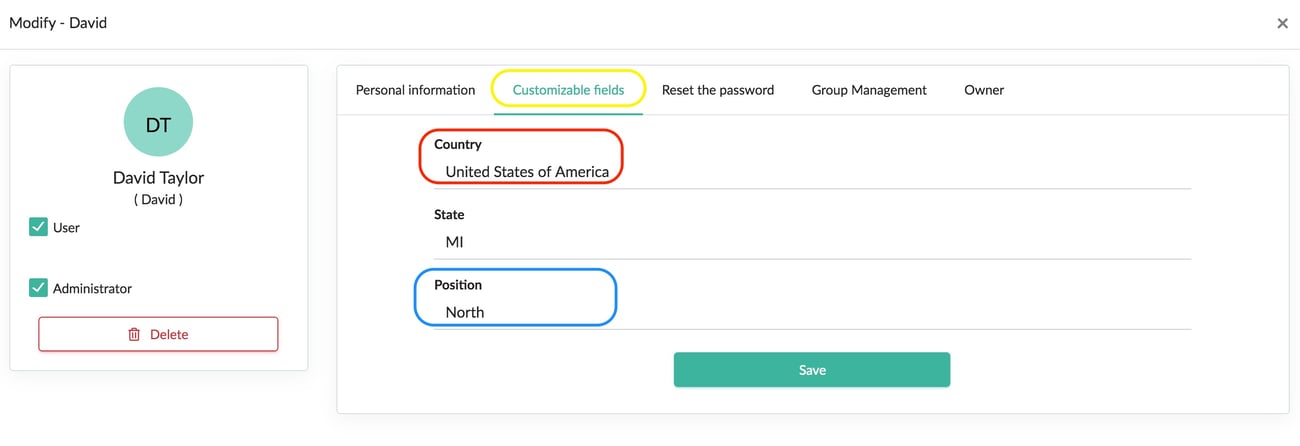
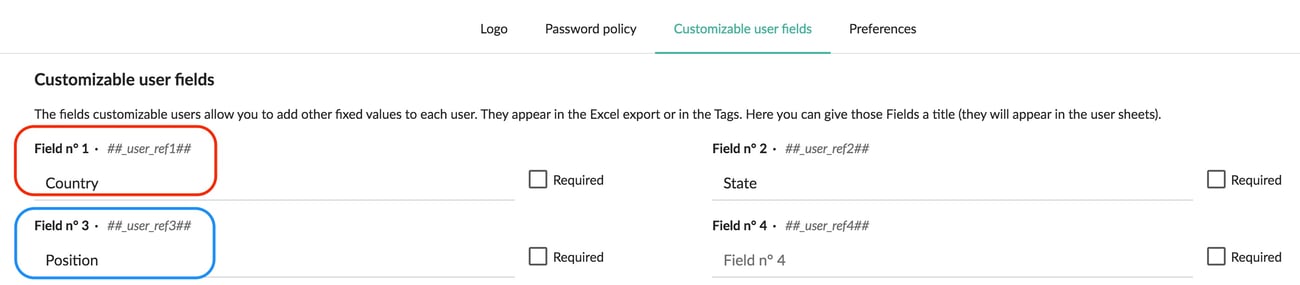 You have several options:
You have several options:
- A single filter: [[user_ref1=France]].
- A filter with two values [[user_ref1=France|Germany]].
- Several filters [[user_ref1=France][user_ref2=South East]].
How do I create the square brackets "[" "]"?
- Using Windows: Press the key "Alt Gr" + "5" to produce your left bracket: "[". Press the key "Alt Gr" + "°" to produce your right bracket: "]".
- Using Mac: Press the key "Alt" + "shift" + "5" to produce your left bracket: "[". Press the key "Alt" + "shift" + "°" to produce your right bracket: "]".
Note: no punctuation characters can be added (except dash, slash, space, pipe (|), question mark and asterisk)
The regular filter
- Insert a filter [[user_ref1=France]].
- Insert lines visible to all users (without filter).
We have an external list with a single filter, the field ' user_ref1', which is the country : [[user_ref1= France]] for Lena, [[user_ref1= Germany]] for Anton, [[user_ref1= Japan]] for Yuki and [[user_ref1= UK]] for Aaron.
[[user_ref1= France]]Biscuit rose de Reims
[[user_ref1= France]]Macaron de Saint Jean de Luz
[[user_ref1= France]]Echaudé de Carmaux
[[user_ref1= France]]Langue de Chat
[[user_ref1= Germany]]Ginger bread
[[user_ref1= Germany]]Speculaas
[[user_ref1= Germany]]Mandelkuchen
[[user_ref1= Germany]]Russischer Zupfkuchen
[[user_ref1= France]]Boudoir
[[user_ref1= France]]]Quatre-quarts
[[user_ref1= France]]Navette
[[user_ref1= France]]Croquant
[[user_ref1= Japan]]Matcha latte
[[user_ref1= Japan]]Daifuku
[[user_ref1= Japan]]Dorayaki
[[user_ref1= Japan]]Manju
[[user_ref1= UK]]Christmas pudding
[[user_ref1= UK]]Chelsea buns
[[user_ref1= UKl]Lemon cake
[[user_ref1= UK]]Carrot cake
[[user_ref1= UK]]Shortbread
Chocolate cake
Apple Pie
Explanation: Let’s take the example of Lena:
- User Lena Martin will have on her mobile phone: Macaron de Nancy, Biscuit Rose de Reims, Macaron de Saint Jean de Luz, Echaudé de Carmaux, Langue de Chat, Boudoir, Quatre-quarts, Navette, Croquant, Chocolate cake and Apple Pie.
- Meanwhile, user Aaron will have : Christmas pudding, Chelsea buns, Lemon cake, Carrot cake, Shortbread, Chocolate cake and Apple Pie.
The two-values filter.
We have an external list with two filters: France and Germany.
The symbol "|" can be used to add a second value to a filter as shown below:
[[user_ref1= France]]Biscuit rose de Reims
[[user_ref1= France]]Macaron de Saint Jean de Luz
[[user_ref1= France]]Echaudé de Carmaux
[[user_ref1= France]]Langue de Chat
[[user_ref1= Germany]]Ginger bread
[[user_ref1=France|Germany]]Speculaas
[[user_ref1= Germany]]Mandelkuchen
[[user_ref1= Germany]]Russischer Zupfkuchen
Speculaas will appear on the mobiles of those with a France or Germany filter for example.
Several filters.
You would like to use 3 filters? To add further filters, you simply need to post up to 3 "user_ref" filters as shown below:
[[user_ref1= France][user_ref2= North][user_ref3= Euro]]Biscuit rose de Reims
[[user_ref1= France][user_ref2= South West][user_ref3= Euro]]Macaron de Saint Jean de Luz
[[user_ref1= France][user_ref2= South West][user_ref3= Euro]]Echaudé de Carmaux
[[user_ref1= France][user_ref3= Euro]]Langue de Chat
[[user_ref1= Germany][user_ref3= Euro]]Ginger bread
[[user_ref1= France| Germany][user_ref3= Euro]]Speculaas
[[user_ref1= Germany][user_ref3= Euro]]Mandelkuchen
[[user_ref1= Germany][user_ref3= Euro]]Russischer Zupfkuchen
[[user_ref1= France][user_ref3= Euro]]Boudoir
[[user_ref1= France][user_ref3= Euro]]Quatre-quarts
[[user_ref1= France][user_ref2= Southeast][user_ref3= Euro]]Navette
[[user_ref1= France][user_ref2= Southeast][user_ref3= Euro]]Croquant
[[user_ref1= Japan][user_ref2= North][user_ref3= Yen]]Matcha latte
[[user_ref1= Japan][user_ref2= North][user_ref3= Yen]]Daifuku
[[user_ref1= Japan][user_ref2= North][user_ref3= Yen]]Dorayaki
[[user_ref1= Japan][user_ref2= North][user_ref3= Yen]]Manju
[[user_ref1= UK][user_ref3= Pound]]Christmas pudding
[[user_ref1= UK][user_ref3= Pound]]Chelsea buns
[[user_ref1= UK][user_ref3= Pound]]lemon cake
[[user_ref1= UK][user_ref3= Pound]]Carrot cake
[[user_ref1= UK][user_ref3= Pound]]Shortbread
Chocolate cake
Apple Pie
In our example, we have created 3 types of filter: Country, Region and Currency.
- For our user Lena Martin:
- Her filters: France, Southeast and Euro.
- This means that on her mobile will appear: Langue de Chat (France and Euro), Boudoir (France and Euro), Speculaas (France and Euro), Apple Pie (nothing), Chocolate Cake (nothing) Navette (France, Southeast and Euro), and Croquant (France, Southeast and Euro). - In contrast, for our user Stephan:
- His filters: Germany and Euro.
- He will only see Gingerbread (Germany and Euro), Speculaas (Germany and Euro), Apple Pie (nothing), Chocolate Cake (nothing), Mandelkuchen (Germany and Euro) and Russischer Zupfkuchen (Germany and Euro).
- Even if he has the Euro filter, he cannot see the other elements.
Note : It is not necessary for each element in the list to have the same number of filters. This is the case, for example, for Boudoir and Speculoos.
The wide filter.
We have an external list with three filters in the user_ref1: France, France North and France1.
The symbol " *" can be used to filter more widely, as shown below:
[[user_ref1= France *]]Navette
[[user_ref1= France North]]Croquant
[[user_ref1= France1]]Boudoir
The France * filter will show all the elements with a filter that starts with France. Filter results for this list:
- For our user Lena Martin:
- Her filters: France North.
- This means that she will have on her mobile all the elements of the list corresponding to France North and France*: Navette and Croquand. - In contrast, our user Nicolas Durand:
- His filter: France1.
- This means that he will have on his mobile France1 and France*: Navette and Boudoir.
Lines visible for every user.
- We will not add any filter.
[[user_ref1= France][user_ref2= North][user_ref3= Euro]]Biscuit rose de Reims
[[user_ref1= France][user_ref2= South West][user_ref3= Euro]]Macaron de Saint Jean de Luz
[[user_ref1= France][user_ref2= South West][user_ref3= Euro]]Echaudé de Carmaux
[[user_ref1= France][user_ref3= Euro]]Langue de Chat
[[user_ref1= Germany][user_ref3= Euro]]Ginger bread
[[user_ref1= France| Germany][user_ref3= Euro]]Speculaas
[[user_ref1= Germany][user_ref3= Euro]]Mandelkuchen
[[user_ref1= Germany][user_ref3= Euro]]Russischer Zupfkuchen
[[user_ref1= France][user_ref3= Euro]]Boudoir
[[user_ref1= France][user_ref3= Euro]]Quatre-quarts
[[user_ref1= France][user_ref2= Southeast][user_ref3= Euro]]Navette
[[user_ref1= France][user_ref2= Southeast][user_ref3= Euro]]Croquant
[[user_ref1= Japan][user_ref2= North][user_ref3= Yen]]Matcha latte
[[user_ref1= Japan][user_ref2= North][user_ref3= Yen]]Daifuku
[[user_ref1= Japan][user_ref2= North][user_ref3= Yen]]Dorayaki
[[user_ref1= Japan][user_ref2= North][user_ref3= Yen]]Manju
[[user_ref1= UK][user_ref3= Pound]]Christmas pudding
[[user_ref1= UK][user_ref3= Pound]]Chelsea buns
[[user_ref1= UK][user_ref3= Pound]]lemon cake
[[user_ref1= UK][user_ref3= Pound]]Carrot cake
[[user_ref1= UK][user_ref3= Pound]]Shortbread
Chocolate cake
Apple Pie
This is how our filtered external list will appear: 
- Don't forget to save your list!
Note: You can combine the filtered list with a Hierarchical, Referential or Referential-Hierarchical list! 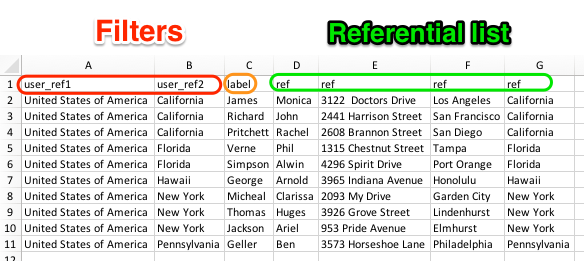
To go a little bit further:
- Create user groups to organize your Kizeo account.
- Manage the access right of your forms according to each user.
- Change the visibility of your fields according to your input or users.
- Use the tags of your List item to customize your report.
You can combine the filtered list with:
- A Hierarchical List to create several levels in your forms.
- A Referential list to automatically fill several fields.
- A Referential-Hierarchical list.
- A Company code.
