The External Lists page in your Back Office is getting better! Indeed, we added new features to simplify the use of external lists and plus it looks way better!
1.The new features
From now on, you can:
- Quickly find your list by entering its name, heading or owner in the Search bar (on the top right corner of your screen)
- Sort the display of the lists you have in your account by heading or by name.
- Share your lists in the Library and use the ones that have been shared.
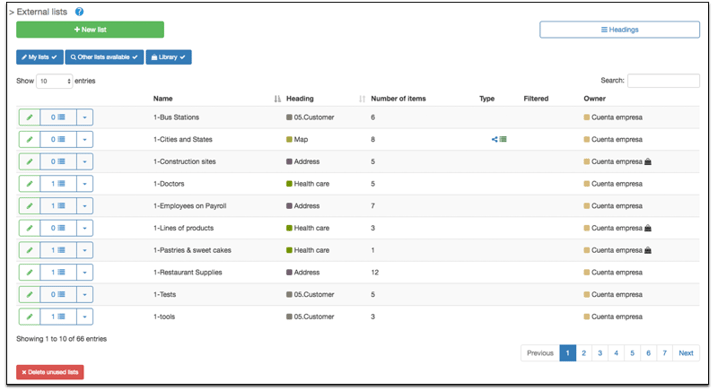
2. Easy to manage your headings
By clicking on the Headings button, you can:
- Sort your external lists by headings,
- Re-name your headings: it will automatically change it on all the lists.
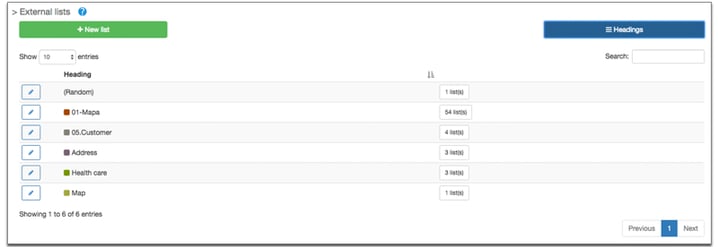
3. A new user-friendly interface to create your forms
You can now use our brand new interface to create manually your external lists!
Here are the new options available:
- You are now warned by a message when some items are duplicated in your list,
- You can now add levels and references to your lists more easily,
- Now you have an 'undo' button,
- The search bar helps you find the item you want more quickly,
- You can now change the order of the items of your list. For instance, you can sort then alphabetically.
When you create an external list importing an Excel file, it is now easier to update the changes made in this list. Indeed, you won't have to upload the entire file anymore.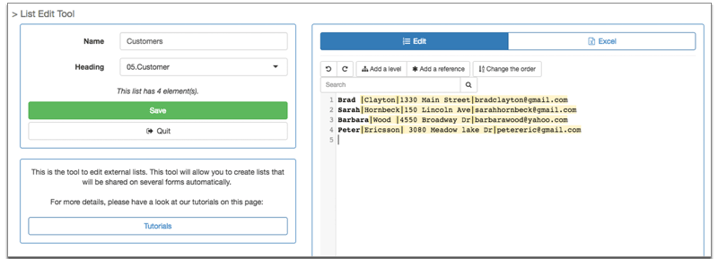
Coming soon…
We are currently working on the password retrieval for all users! Also, we will soon launch a brand new option: The Sketch element!
