An FTP server is a centralised platform for storing and managing all types of documents. You can easily organise and sort your files into folders.
Unlike email attachments, an FTP server offers a scalable file-sharing solution.
To Share Your Files on an FTP Server:
Step 1: Configure the FTP Server
With Kizeo Forms, the FTP option allows you to share files (CSV, XML, and media types) on a pre-configured FTP server of your choice. Technical prerequisites are required to enable this option.
Important: Proper configuration of the FTP server and assignment of access rights to your users is crucial. The default port for the server must be set to FTP port 21. If you need to use a different port, please contact our technical team.
Step 2: Configuration of your forms.
- Go to the automations tab of your form

- Click on the FTP option and select the types of files to be shared: CSV, XML, and/or Media.

- Fill in the Host, Login, and Password fields for your FTP server.
- Specify the Folder (e.g., /my_folder1/my_folder2) where your files will be stored.
- Optionally, fill in the Filename without its extension field if you want to systematically rename all files linked to this form.
- In the Sending time field, select the time for daily synchronisation to back up your files on the FTP server.
- Save to validate your settings.
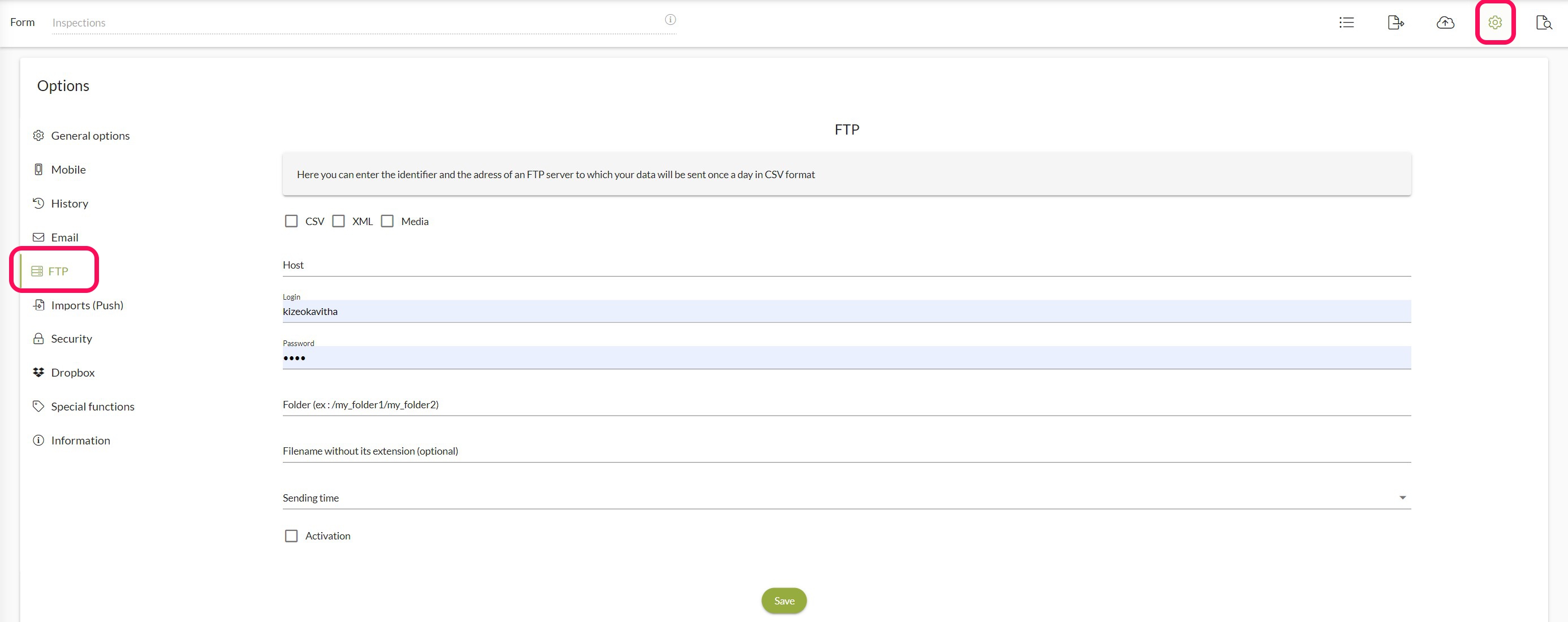
Share your files on a FTP server today!
