If you want to retrieve data entered in your forms and automatically integrate them on your CRM, ERP or any other business software, it is essential to go through our API.
The process is simple but requires a precise protocol to be followed. This process is similar to the process used when you go through the Kizeo Forms online platform.
1 - Retrieve your temporary Token
As on the web interface, the very first step is to identify yourself. For this, you need a Token. It will allow you to access your data stored on our servers through our API. If you don't have one we suggest you read the tutorial "How to get started with our API".
2 - Retrieve the list of form data.
With the Back Office, once you are connected, go to history, and select your form to display all the records related to that form. With the API we will follow the same path.
Once the Token is retrieved, you can access the information stored on our servers. The procedure is similar to the one used with the web interface. Indeed, to access your data you must first go through the history. The latter displays all the data related to a form.
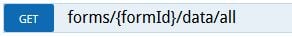 This URL allows you to retrieve the list of all the data entered in a form.
This URL allows you to retrieve the list of all the data entered in a form. 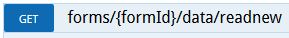 This URL allows you to retrieve only the list of data that has not yet been read.
This URL allows you to retrieve only the list of data that has not yet been read.
3 - Then select the data you want to recover in its entirety.
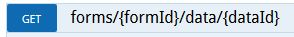 This URL allows you to retrieve the complete data.
This URL allows you to retrieve the complete data.
You will find all the information you need to use these requests here.
4 - The options
- In order to avoid re-reading data, you can mark them as read.
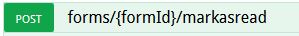
This URL allows you to mark a data as read.
- The Kizeo Forms Web Service also offers you the possibility to perform an advanced search on your data. This function allows you to obtain a list of the data in a form that matches a specific search on one or more fields.
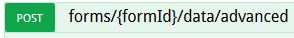
Share your experience with Kizeo Forms!

