If you have trouble logging into your Kizeo forms account, there may be several reasons for this.
Here are some suggestions why you can't access your account:
- Password problem.
- The administrator has not checked the "user" box.
- The license has expired.
- There is more than one user connected per license or several simultaneous connections.
- There is no Internet connection.
Password problem.
If you remember your password but it doesn't seem to work, make sure that the Shift Lock key is disabled and that you have entered your username and company code correctly.
If this doesn't get you back into your account, try resetting your password.
Check your email inboxes, including spam or junk mail folders. Find the password reset email and follow its instructions.
Remember: password reset emails should arrive in a few minutes, but sometimes take a little longer.
On your mobile device.
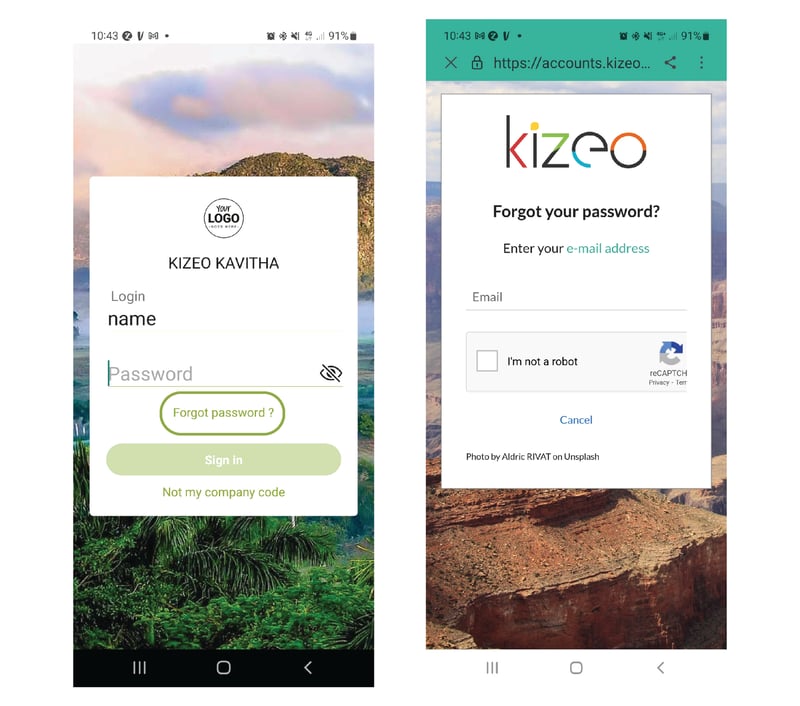
On the Back Office.
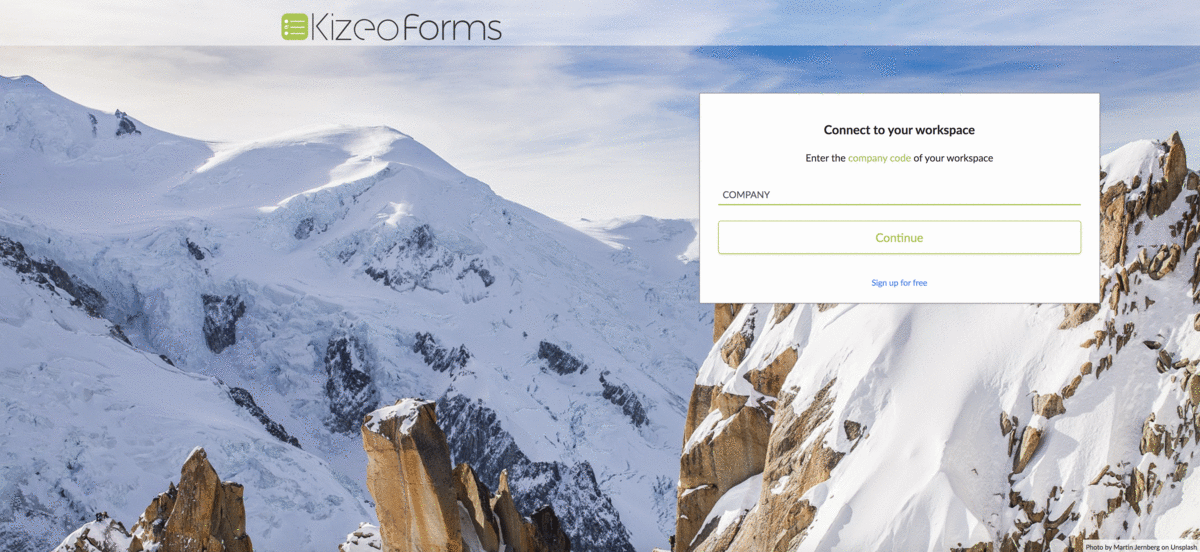 The administrator has not checked the "user" box.
The administrator has not checked the "user" box.
On the admin platform, if the administrator does not select the user box to grant access to complete forms from his mobile device or from the online platform, the user will not be able to view the forms from his mobile device as shown in the following example.
To grant the right to the user, go to "My Users", then click on the pencil icon of the user you want, a screen will appear with detailed information about the user. Check the small box "User" and don't forget to save.
Now the user has access to login from his mobile device to fill out the form.
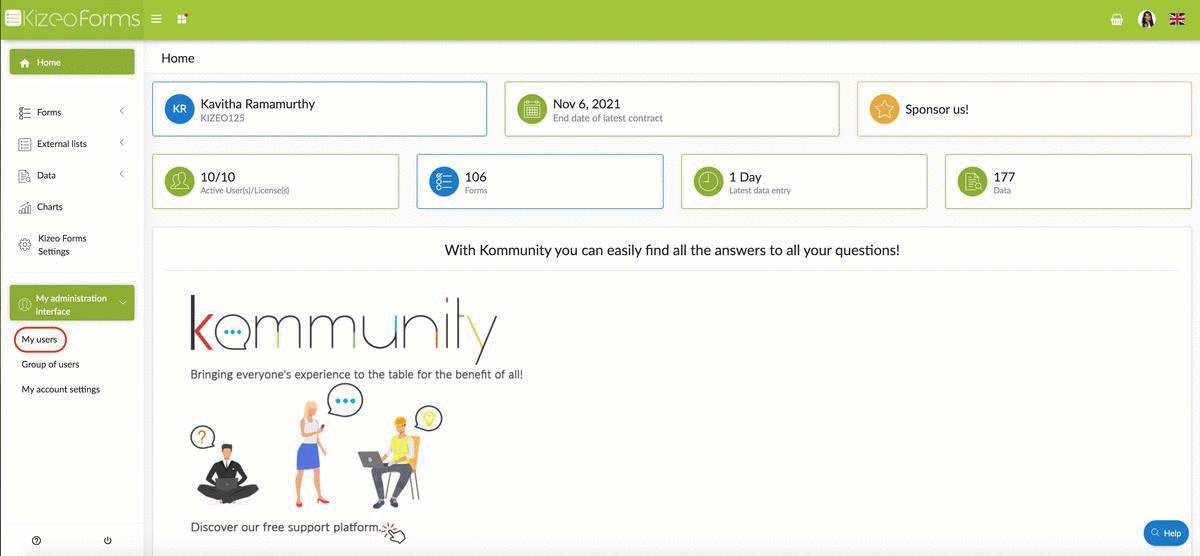 If the user still can't see the form see the following tutorial The different statuses to manage your Kizeo Forms account
If the user still can't see the form see the following tutorial The different statuses to manage your Kizeo Forms account
The license has expired
If this message appears, you must purchase or renew the license(s) you want.
You can access it directly from your online platform by clicking on the small basket ![]() and then on "Subscription and quotes" located on the right side of the screen or also contact the sales department of Kizeo by sending an email to contact@kizeo.com
and then on "Subscription and quotes" located on the right side of the screen or also contact the sales department of Kizeo by sending an email to contact@kizeo.com
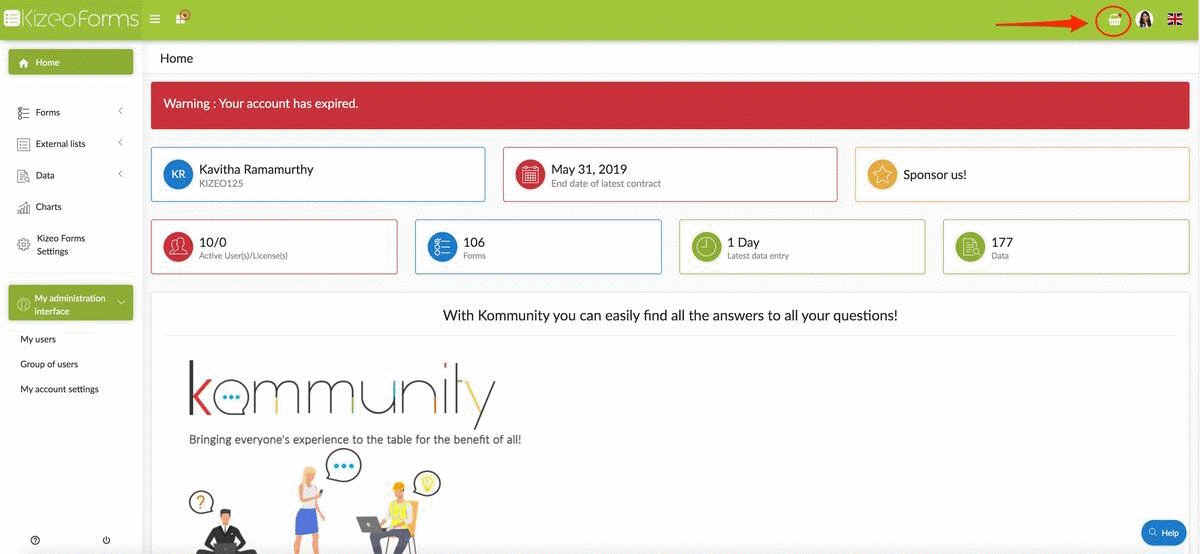 You will also receive an email informing you that your account has expired.
You will also receive an email informing you that your account has expired. 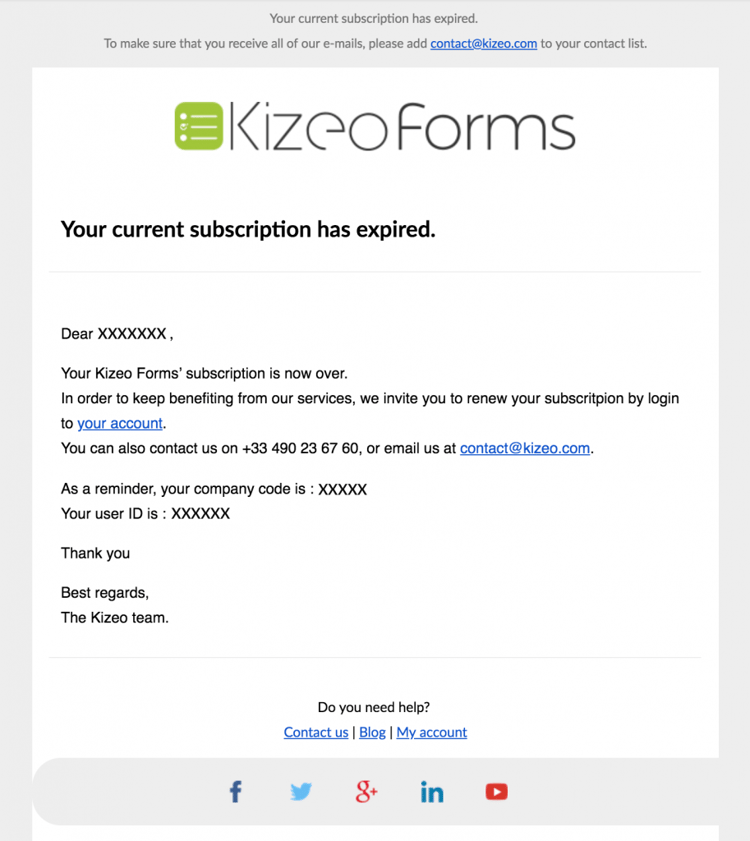
There is more than one user connected per license or multiple simultaneous connections.
Kizeo will send a 10 second message that is generated by logging in when there are too many active users in the account compared to the licenses in your contract.
Your account will be blocked for a few minutes. To unlock access to the application you have two options.
- You must modify the number of active users depending on the number of licenses (deselect inactive users).
- Subscribe a new contract for the users you need.
If you do not make any changes, access to your account will be automatically blocked for 5 days.
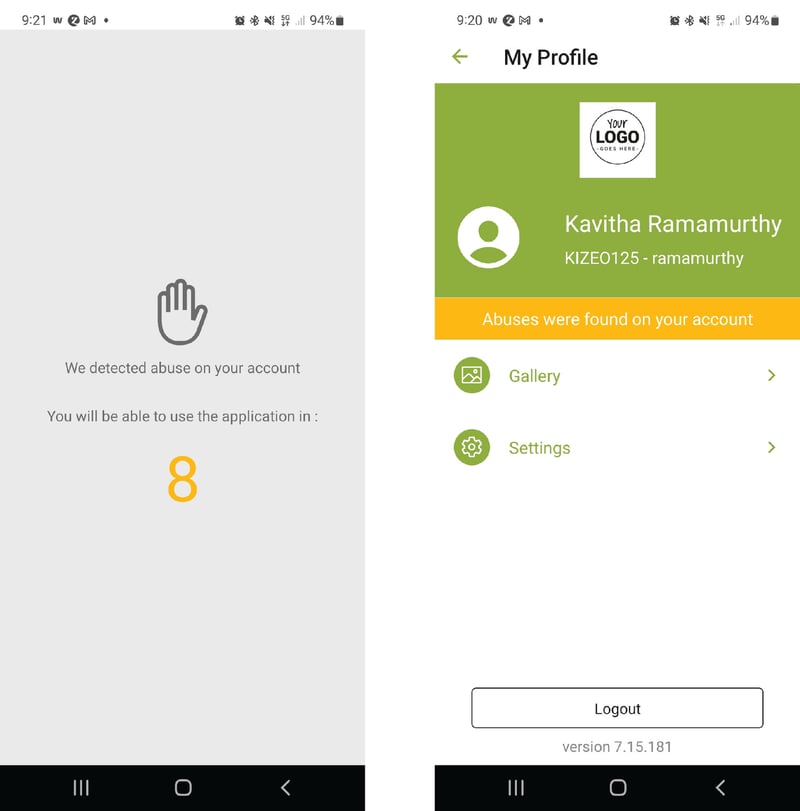
You will also receive an email informing you that there are too many active users in your account. 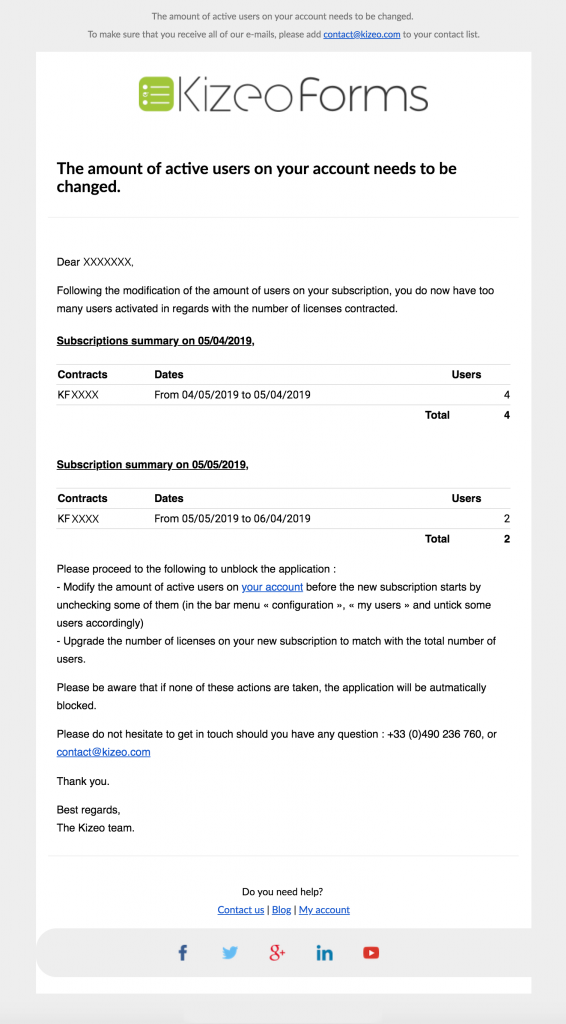
There's no internet connection.
Having trouble connecting to the Internet?
Reboot your device, it may sound simple, but sometimes this action solves the connection problem. Make sure your mobile data is enabled and that you have a data connection.
If you don't see a data signal indicator, you may be in an area with no coverage.
Note: With offline mode, you can collect data without an Internet connection. Please note that once you have logged out of your Kizeo Forms account, you will not be able to benefit from offline mode. Please log into your account in advance using your Internet connection and collect data from remote areas without an Internet connection. If this happens frequently, contact your wireless service provider.
Share your experience with Kizeo Forms!

