You can now decide when you would like to synchronise the mobile application with the web platform.
What is the deferred update?
Until now, when changes were made to forms or external lists, the mobile application updated automatically each time it was opened.
By activating the deferred update, a notification informs you that a synchronisation of the application is necessary, but you can choose the moment that suits you (during the lunch break for example...). This makes it quicker to open the application.
If you decide not to update, you will be able to work on your forms without the latest changes made by the account administrator. On the other hand, at the end of the period defined by the Administrator, your application will be updated.
How does it work?
If the application is closed when you edit a form or external list, when you open it an orange dot will appear at the top right of the Forms page to indicate that an update is available.
If the application is already open when you edit a form or external list, to see the notification, you need to slide your finger from the top to the bottom on the Forms page.
This notification is represented by the icon:
![]() .When you tap on it, a message tells you that a new version of the forms, and/or external lists, is available and informs you of the time remaining before the automatic update.
.When you tap on it, a message tells you that a new version of the forms, and/or external lists, is available and informs you of the time remaining before the automatic update.
To force the synchronisation of your mobile application with the back-office, simply click on Update now.
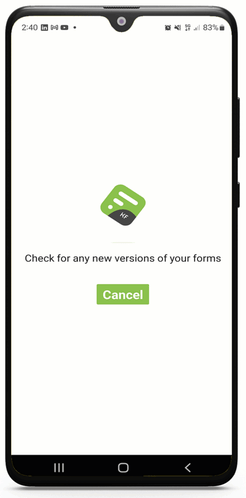
How to activate it?
The request must be sent to us by email to support@kizeo.com and must come from an Account Administrator.
The following information must be specified:
- The company code
- The period of time after which the Administrator wishes to force the loading of forms and lists if the users have not triggered the update manually
Activation is carried out within 24 hours of the request.
Please note: this functionality will be activated for all users of the Kizeo Forms account concerned.
How to deactivate it?
The request must be sent to us by email to support@kizeo.com and must come from the Administrator who made the activation request. The company code must be specified.
The deactivation is carried out within 24 hours following the request.
