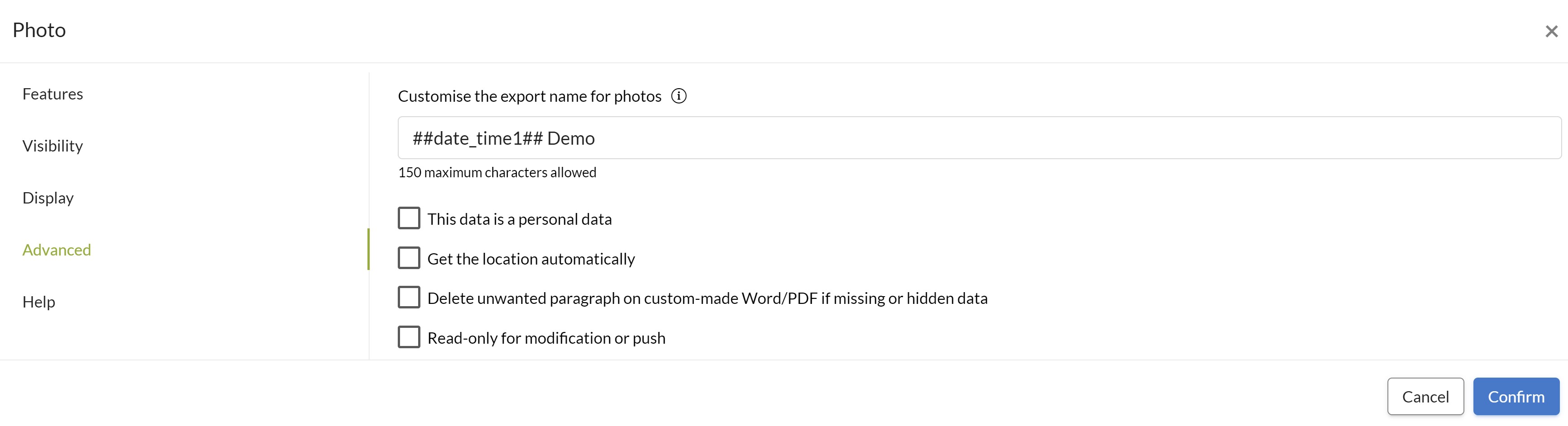Are you exporting the photos from the data menu and want to customize the export name? It's very easy with the Photo element in Kizeo Forms.
Once the Photo element is inserted in your form, access its options by clicking on the
![]() go to the Advanced tab. Enter the export name you want to give to your photos and then validate. In our example, the photos will be named Demo.
go to the Advanced tab. Enter the export name you want to give to your photos and then validate. In our example, the photos will be named Demo.
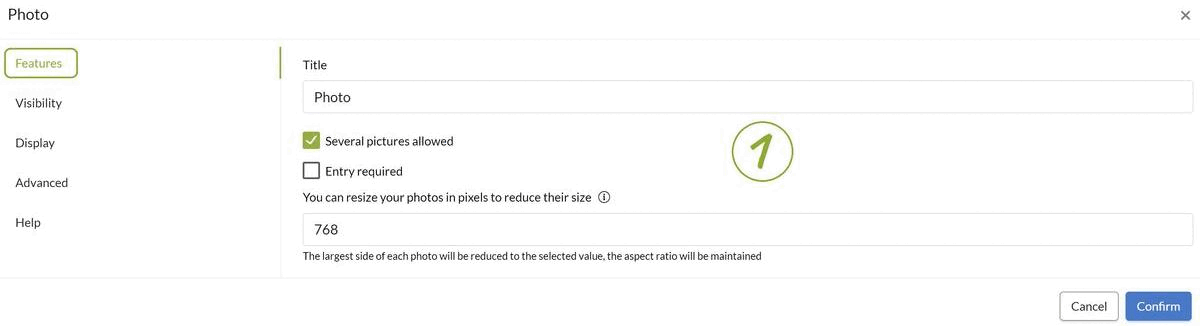
In media export
From the data history or the Export menu, select the Media format. You will get a zip file containing your photos named Demo.
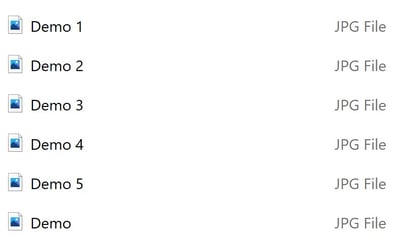
You can also use tags in the export name of your photos. For example, your form contains a Date field and you want the name of your photos to be composed of the date in addition to the Demo name.
To do this, simply copy the tag from the Date field into the customisation area. This way, the export name of your photos will include the date.